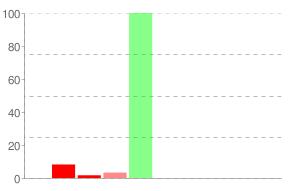Save Scores
When you complete an entire test, your scores are saved automatically. Sometimes, you don’t have the time to complete an entire practice test, but working out a few questions would be just the thing. To track your progress, click the ‘Save Scores’ button before leaving the test. Your current accuracy score will be saved instead of the complete test score. In addition, the questions you have answered, and the questions you have passed will be kept up to date. In the scores tab accuracy scores will be displayed using a transparent color so they can be distinguished from completed test scores, as shown by the last two scores in the graph below.